After you've invited people to your meeting, you can add up to 10 co-organizers to help manage your meeting. Co-organizers are displayed as additional organizers in the meeting participant list and have most of the capabilities of the meeting organizer.
Co-organizer capabilities
|
Co-organizers can
|
Co-organizers can't
|
|
Access and change meeting options
|
View and download attendance reports
|
|
Become a breakout room manager
|
Manage the meeting recording
|
|
Bypass the lobby
|
Edit the meeting invitation
|
|
Admit people from the lobby during a meeting
|
Remove or change the meeting organizer's role
|
|
Lock the meeting
|
|
|
Present content
|
|
|
Change another participant’s meeting role
|
|
|
End the meeting for all
|
|
Note: To make co-organizers breakout room managers, you must first assign them the breakout room manager role.
Add co-organizers to a meeting
To add co-organizers to a meeting, make sure the people you want to add are already required attendees then follow the steps below:
-
Select your meeting and then choose Edit.
-
Select More options  > Meeting options.
> Meeting options.
-
On the meeting options page, next to Choose co-organizers, select the down arrow and choose the name of the additional co-organizer(s).
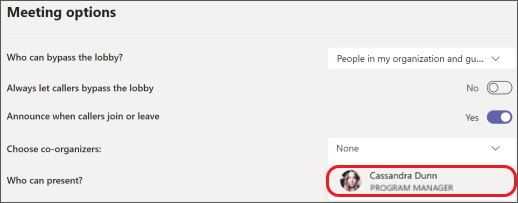
-
Select Save at the bottom of your screen.
Note: Co-organizers must be in the same organization as the meeting organizer, or be using a guest account in the same org.